Why the wrong tool can destroy your workflow
- Jul 5, 2025
- 5 min read
"Our employees simply aren't using the CRM properly," the managing director said over the phone, his frustration clearly audible.
The problem: Duplicate customer contacts. Lost leads. Excel lists maintained parallel to the expensive CRM system. And a sales team that was becoming increasingly dissatisfied.
His first conclusion: “We probably need to train people better.”
But after taking a closer look at the situation, it became clear: the problem wasn't the employees. It was the tool.
The CRM was so complex that even simple tasks became an obstacle course. Instead of supporting the workflow, it sabotaged it on a daily basis.
If this sounds familiar, this article is for you.
The warning signs: How to recognize that your tool is the problem
You invest in a new system. The promises are great: greater efficiency, better overview, more structured processes. But after a few months, you realize something's wrong.
The reality looks like this:
Your employees are building workarounds. They say, "We can do this quickly in Excel; it's easier." Or they maintain parallel lists because the tool doesn't do what they need. When they leave the company, the lists are gone.
Information disappears into oblivion. Customer data is there, but can't be found. The project status is unclear. Who did what and when? No idea.
Simple analyses become projects. Want to know how many leads you've received this month? It now takes two hours. Before, you could have finished in five minutes.
The team avoids the tool whenever possible. Meetings are shortened so no one has to work live in the system. Data maintenance is postponed or not done at all.
You don't have a clear view of your data. You're making decisions based on gut feeling. Even though you wanted to finally work data-driven.
In concrete terms, it looks like this: Your sales manager can't perform a pipeline analysis because the data isn't exportable. Your project manager is back to Excel spreadsheets because the project management tool is too cumbersome. Your customer data is scattered across three different systems.
And the worst part: You wonder if the problem lies with you.

When CRM becomes a data graveyard
I remember a company that had implemented a highly complex CRM system. Expectations were high: everything was finally going to be structured, efficient, and transparent.
The reality was sobering.
The sales team couldn't create funnel exports. Simple analyses that used to be completed in just a few clicks became projects that took several hours. Even worse: If someone wanted to conduct a market potential analysis, they had to request it from the IT department.
No direct access to your own data. No possibility to run through different scenarios. No spontaneous analyses. How are you supposed to market in such a situation...?
The system, which was supposed to ensure greater efficiency, became a bottleneck.
The consequences were dramatic: The team spent more time fighting the system than serving customers. Important business decisions were delayed due to a lack of data. Motivation plummeted.
"We have a tool that supposedly can do everything," said one employee. "But we can't do anything with it."
This is the paradox of many tool implementations: The more complex the system, the less people use it. And the less it is used, the worse the data becomes. It's a vicious cycle.
The lesson: Complexity does not equal quality. A tool that can do everything but doesn't simplify anything is worthless.
The hidden costs of the wrong tool
You'll see the obvious costs on the invoice: license fees, implementation, training. But the real costs are invisible.
Time wasted due to workarounds. Your employees spend an extra 30 minutes every day on tasks that used to take five minutes to complete. With 20 employees, that's 10 hours per day. That's over 200 hours of wasted work time per month.
Lost business opportunities. Leads that aren't followed up because they get lost in the system. Customers who drop out because important information can't be found. Project opportunities that are missed because the data needed to support decisions is missing.
Demotivation in the team. Nothing is more frustrating than tools that complicate everyday work. Good employees leave the company because they no longer feel productive.
Parallel systems are prone to errors. When the official tool doesn't work, shadow systems emerge: Excel lists, email lists, personal notes. Information becomes inconsistent, and errors creep in.
Lack of strategic decision-making basis. You're making decisions based on gut feeling again. You wanted to finally work with data.
But the emotional costs are often even more serious:
You feel like you're working against your own company. Every day, you struggle with systems that slow you down instead of helping you move forward. Trust in digital solutions is dwindling. The next tool rollout is viewed with skepticism.
That doesn't have to be the case.
The path to the right solution
The good news: There's a way out of this trap. But it doesn't start with finding the perfect tool. It starts with understanding how you work.
First understand the processes, then select the tool. Most companies do it the other way around. They buy a tool and adapt their processes to it. That rarely works. Successful tool implementations begin with the question: How do we really work?
Involve employees from the start. The people who use the tool daily know best what works and what doesn't. Their experiences are worth their weight in gold. Don't ignore them.
Simplicity over functionality. A tool that does ten things perfectly is better than one that does a hundred things mediocrely. Focus on the core features your team really needs.
Test before making the final decision. Have your employees test the tool in real-life situations. Not in a presentation, not in a workshop, but in their daily work. Only then will you know if it's truly a good fit.
Here’s how to proceed:
Analyze your current work practices. What steps is your team actually taking? Where are frictions occurring? What's working well and should be maintained?
Define real requirements. Not wish lists, but things your team needs every day. Less is more.
Have the tool tested by those who will be using it. Not you as the manager, but your employees. They are the experts in their daily work.
Plan training and implementation in a structured manner. The best tool is useless if no one knows how to use it properly. Invest as much time in implementation as you did in selection.

The next step
If you realize that your tool is more of a problem than a solution, you're not alone. Many companies face the same challenge.
The solution doesn't lie in a new tool. It lies in understanding your processes, responsibilities, and decision-making processes.
This is exactly what the structure check helps you with: In 90 minutes, we analyze your key points together and develop concrete recommendations for the next steps.
Because the right tool only works if the structure behind it is right.
Contact me at hallo@noemithum.com and I will send you the flyer for the structure check.


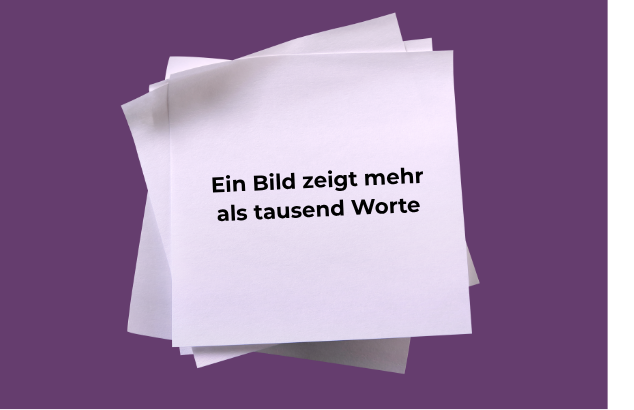

Comments